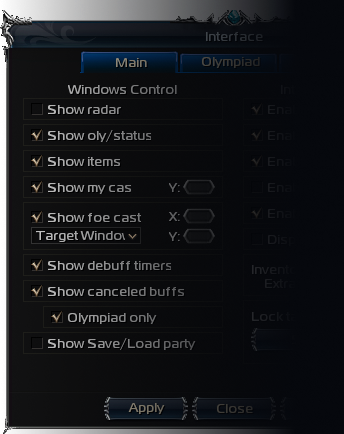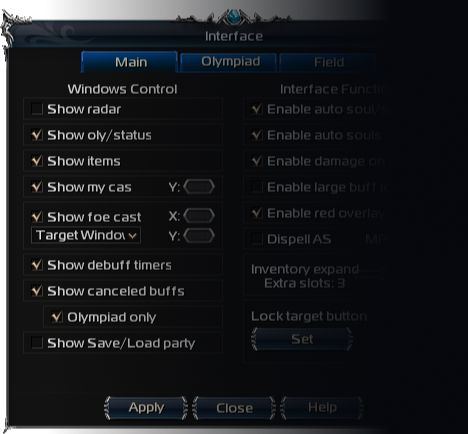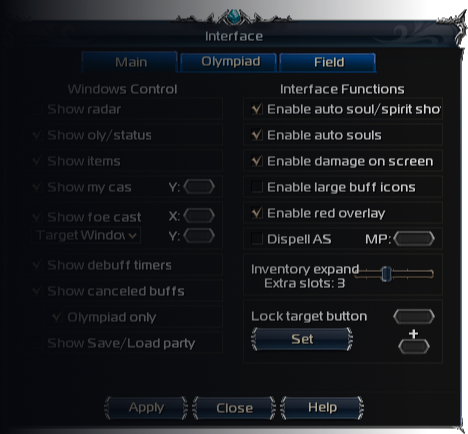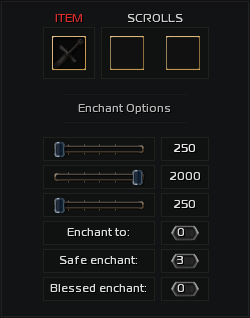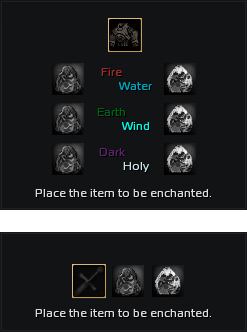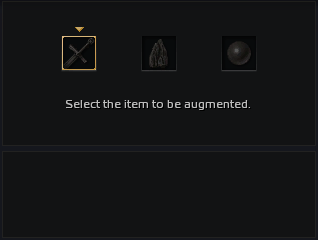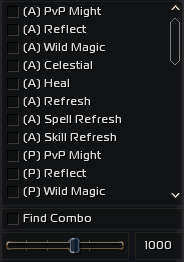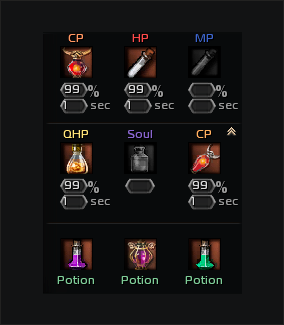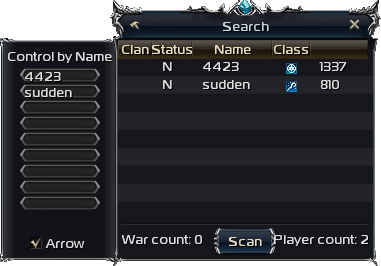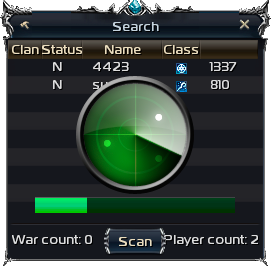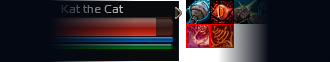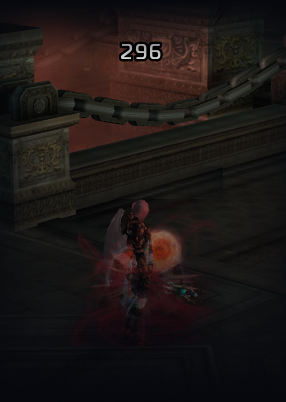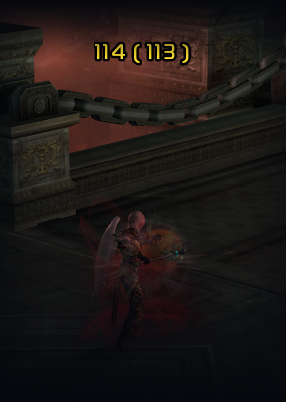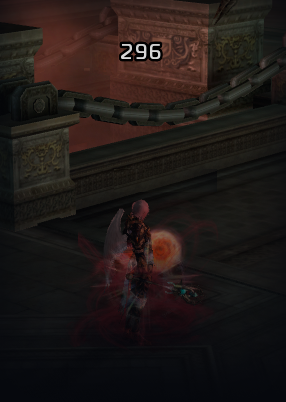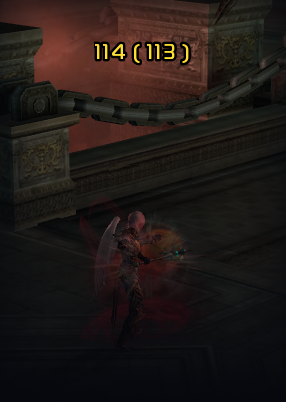item enchant
attribute
augmentation
skill enchant
cycled macro
potions
radar
control the battlefield

party
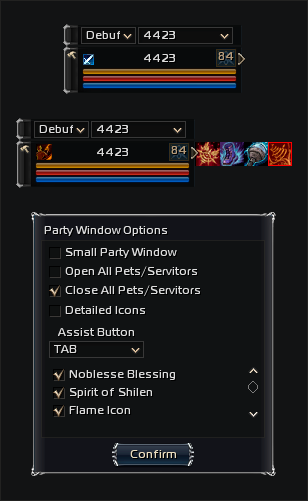
Multiple buff view
“Songs / Dances + Debuffs” “Songs + Buffs” etc.
Assist on button
Choose “assist leader” and a button to perform assist.
New set of icons
Imroved class icons help you to navigate party better.
Buff to Debuff
Most crucial buffs now can be selected to be shown in debuffs.
Party levels
Every party member has level icon.
status

New status
Status info has been transferred to new window.
Target lock
Lock target to any player. You can bind any key (or combination) to lock function in Interface options as well.
olympiad
be the best

expansions
feel the difference

buffs
debuff timer
two size option
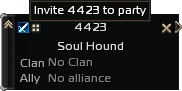
target
invite button
class as title
class icon

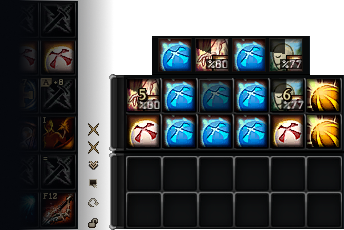

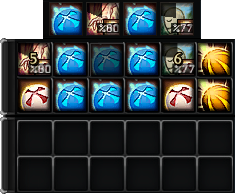
shortcuts
extra hotkey binds
two extra panel
talisman panel
6x12 shortcuts



inventory
expendable slots
quick item destroy
screen damage
transfer pain
has been took into account

canceled buffs
rebuff them by clicking on icons

intellegent party control
usefull for party leaders

automatic shots & souls
keeps your soul level at 40